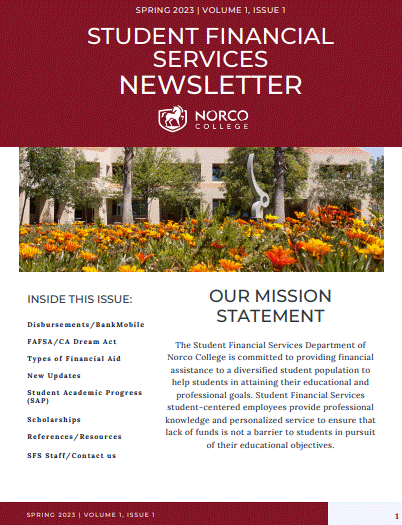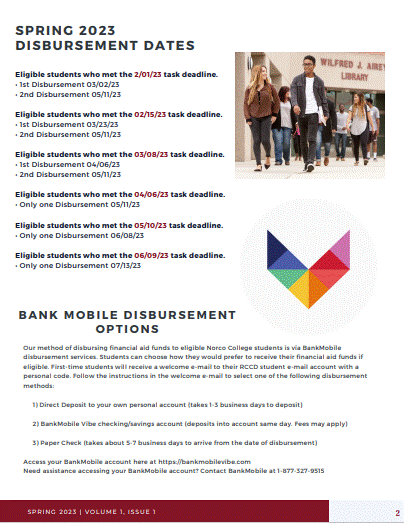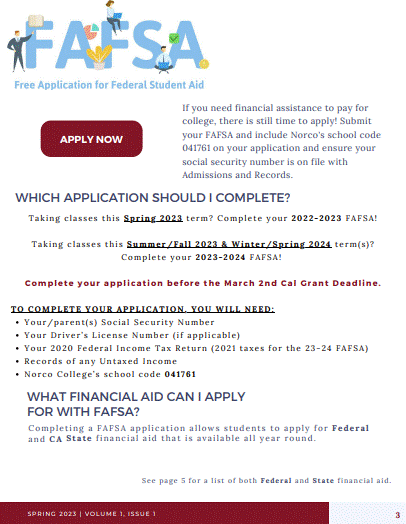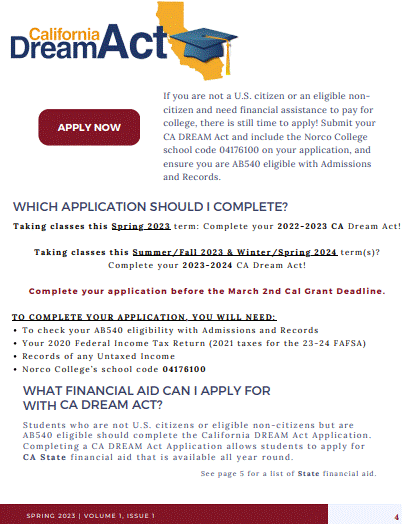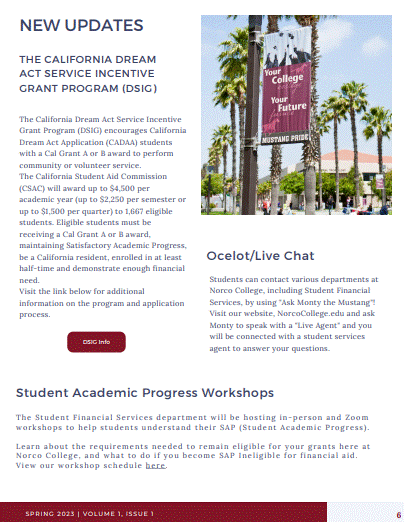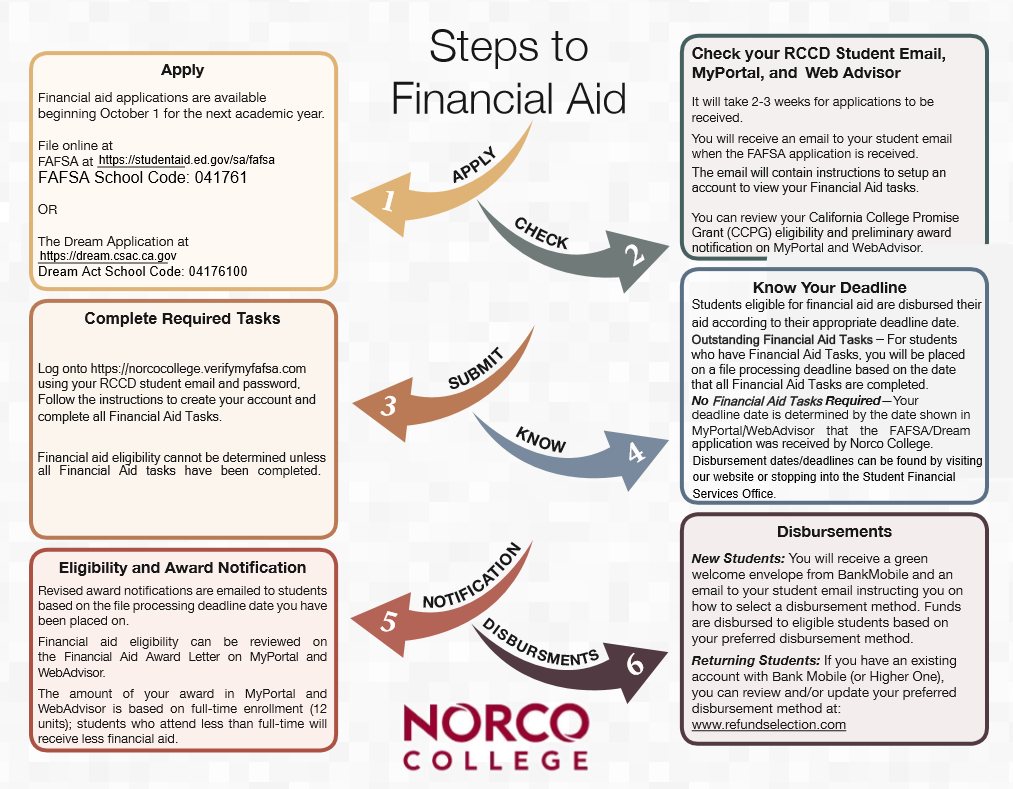Student Financial Services
The Norco College Student Financial Services Department is dedicated to providing quality customer service and financial aid assistance to all students in need of financial resources to help them achieve their educational goals.
We are here to assist qualified students in obtaining grants, scholarships, and federal work-study funds for educational expenses.
Be prepared by applying for financial assistance early, submitting all required documentation, staying enrolled in classes and meeting our Satisfactory Academic Progress Standard.
Why should you apply?
At Norco College, just like registering for classes, you need to reapply for financial aid every year.
Starting December 1st, the Free Application for Federal Student Aid (FAFSA) and California Dream Act (CDA) applications are open.
The application process is free, and you can even apply before registering for classes.
To maximize your chances of receiving aid—especially since some funding is awarded on a first-come, first-served basis—we encourage you to submit your application as early as possible.
Events
Need Assistance?
We offer financial aid workshops and FAFSA/Dream Act application help throughout the year.
In-Person Workshops:
Don’t hesitate to apply, even if you think you may not qualify!
Types of Financial Aid Available
The Free Application for Federal Student Aid (FAFSA) or the California Dream Act (CDA) Application are required for most forms of financial aid. Types of financial aid include grants, scholarships, tuition waivers, and student loans.
Federal Grants
By completing a FAFSA application automatically considers applications for Federal Grants.
Federal Pell Grant
Federal Supplemental Educational Opportunity Grant
State of CA Grants
By completing a FAFSA application or CDA application the California Student Aid Commission automatically considers applications for CA Grants and Federal Grants.
Cal Grant Program
Student Success Completion Grant
Chafee Grant Program for eligible foster youth and former foster youth
California National Guard Education Assistance Award Program (CNG EAAP)
How to Apply for Scholarships
You will need to complete separate applications to be considered for a scholarship.
Scholarships are a great way to help you pay for your college education — offered from diverse organizations for a wide array of interests. Sports, music, faith, business, hobbies, technology, etc.
There are many options for how you can connect with additional funding.
How to Apply for a Loan
Norco College title IV code #041761
Please note that loans are not automatically awarded to students. If you are interested
in a loan, you must request one.
Please read and follow the steps below in order to request a loan:
- You must fill out the Free Application for Federal Student Aid online at www.studentaid.gov and list Norco College title IV code #041761.
- You must complete any tasks assigned to you on https://norcocollege.studentforms.com. (Check list provided below)
- You must have received your final revised award notice for any grants, Federal Work Study (FWS) or scholarships before applying for a loan.
- You must be meeting the Norco College Student Financial Services Satisfactory Academic Progress (SAP) standard. Please refer to the table of contents to review the Student Financial Services SAP standard.
- You must have a current full program Student Educational Plan (SEP)
- You must be enrolled in at least 6 units on the SEP that are applicable and required towards your degree.
- You must have a declared academic program (major) on file with Admissions and Records which matches your SEP.
- You must successfully complete with a score of 100%, the Direct Loan entrance interview at www.studentaid.gov.
- You must successfully complete your electronic Master Promissory Note (eMPN) online at www.studentaid.gov prior to applying for a student loan at Norco College.
- If you meet the above requirements, you may request a loan packet from the Student Financial Services office throughout the fall and spring semesters.
To request a loan please visit us in person during our business hours.
How to Apply
By completing a FAFSA application or CDA application the California Student Aid Commission automatically considers applications for CA Grants and Federal Grants. Scholarships will need a separate application.
Apply Now for FAFSA Apply Now for the CA Dream Act Apply Now for Scholarships

Norco's school code: 041761
Create A FAFSA Account
Here are some steps that you can take in order to get closer to completing your FAFSA Application:
- Create a FSA ID (Create Account | Federal Student Aid)
- Have your personal information at the ready! (DOB, SSC, Phone Number, etc.)
- Use Norco's school code: 041761
- Create an easy to remember username and password.
- Use an email address that you have access to, as you'll be getting important emails regarding your FAFSA application once you're able to complete it.
Once these steps have been completed, you have set up an account on the FAFSA website and are ready to complete your 2024-2025 FAFSA Application!
Begin FAFSA Application
(US Citizens/Eligible Non-Citizens)
FAFSA Application | Federal Student Aid
Norco College's School Code: 041761
- After clicking on the link you will follow the prompts on the FAFSA government website.
- You will need your Social security #, Current tax forms from current year for yourself and guardians.
- Once the application is complete you may have financial aid tasks assigned to you,
to view your Financial Aid Tasks.
- To review Financial Aid Tasks you will follow the directions in the section below under the heading Ensure your Financial Aid will be processed.
CA Dream Act Facts
- Use this online tool to see if you qualify under AB 540/AB 2000/SB 68.
- The CA Dream Act application is due every year on March 2.
- The CA Dream Act is unrelated to DACA. Students do not need to have to have DACA to qualify for the CA Dream Act.
- The CA Dream Act is not the same as the Federal Dream Act. The Federal Dream Act is a proposed legislation that would provide a pathway to citizenship for Dreamers. The Federal Dream Act has not been passed in Congress.
AB 540 was passed by the California State Government in 2001. It allows undocumented
students who have met specific criteria to pay in-state tuition at California public
universities or colleges, instead of paying out-of-state tuition. Some bylaws of the
original bill have been amended to allow a larger number of undocumented students
access to financial aid.
Are you Eligible for the Dream Act?
- The student has attended an accredited California High School for an equivalent of at least three years.
- The student has graduated or will graduate from a California school with a high school diploma or equivalent.
- Applicants must not hold a valid non-immigrant visa (F, J, H, L, A, B, C, D, E, etc.)*.
If you do not meet AB 540 criteria, use this tool to determine your eligibility under amendments to the original bill (AB 2000 and SB68).
If you have not been determined as being AB540 eligible, you will receive a notification to update your residency status with Admissions and Records.
If you meet AB 540 criteria, you will need to submit the AB 540 Nonresident Supplemental Tuition Exemption along with official transcripts to the university you will be attending.
If you are still not sure, use this tool to determine your eligibility for AB 540. If you need assistance in checking your eligibility, please email us at unityzone-nc@norcocollege.edu or contact the Financial Student Services department directly.
Begin CA Dream Act Application
Norco College's School Code: 04176100
To apply for the California Dream Application, click here - CA Dream Act Application and use Norco College's School Code: 04176100.
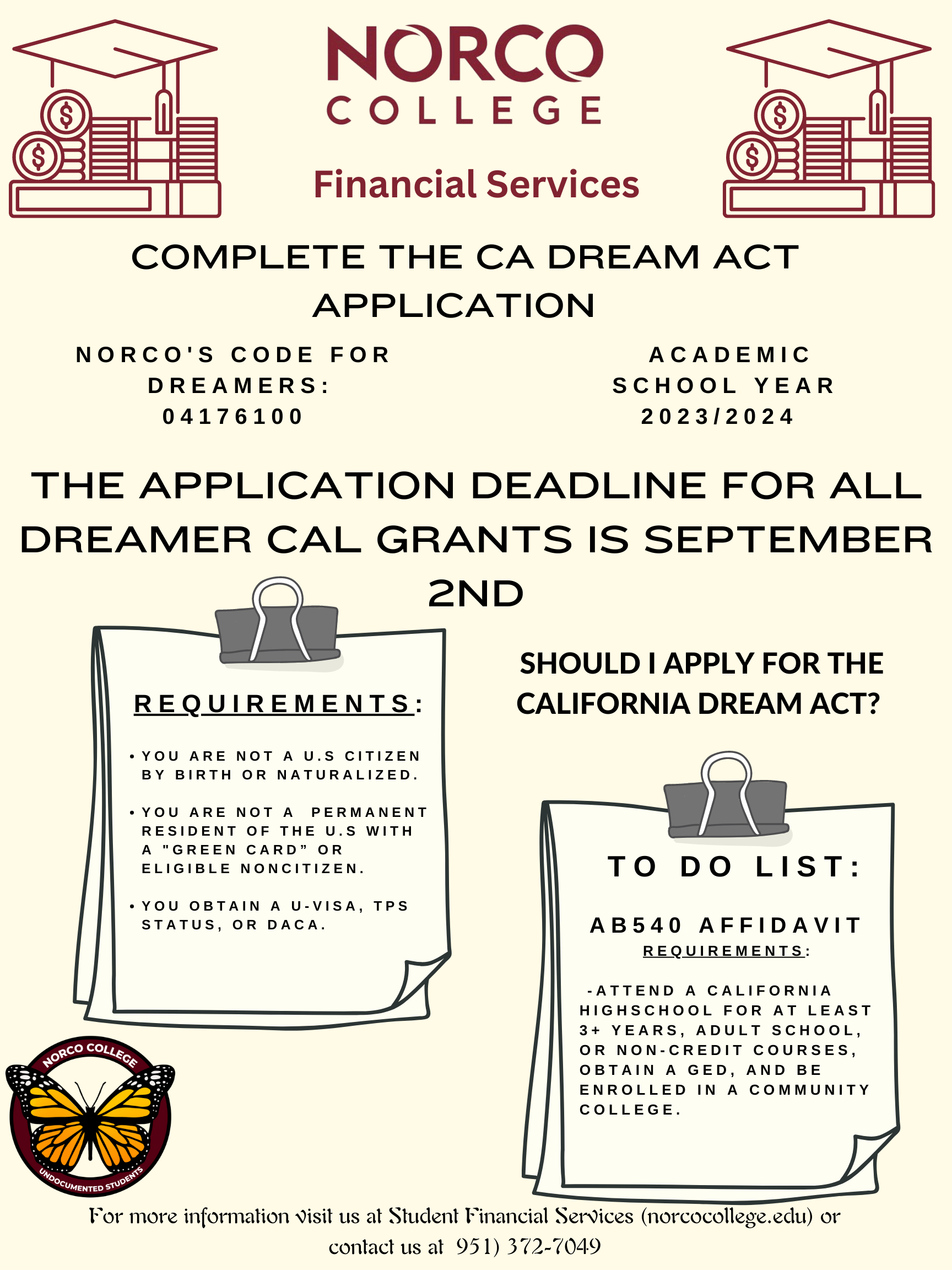
Ensure your Financial Aid will be Processed
In order for the Student Financial Services office to further evaluate your financial aid applications, you may need to complete additional Financial Aid Tasks.
To log in and view your tasks, please follow the directions below:
1. Log onto https://norcocollege.studentforms.com using your RCCD student email and password
Verify your information (First and Last Name, Date of Birth, Social Security Number) and create your account
- Be sure to make your RCCD student email your preferred email
Complete the “Financial Aid Tasks" listed on the Welcome Screen
- When prompted, E-Sign documents by creating a 5-digit E-Sign pin
- When uploading required documents:
- Be sure documents/images are clear
- Add all pages of required documents
- Click “Submit" when documents are successfully uploaded
Dependent Students requiring Parent Signature (Skip if Independent Student)
- Have parent email address available
- Parent will receive email with links to Verify Email Address and to Log In
- Be sure that Parent verifies email within 24-hours of receiving email
- Create Username and Password
- Verify parent information (First and Last Name, Date of Birth, Social Security Number)
- Confirm Student information (First and Last Name, Date of Birth, Social Security Number)
- Parent will review tasks for the correct academic year
- E-Sign required documents using the password created
Click “Submit" on all required tasks on the student Welcome Screen
- Once all tasks have been submitted, Click the “Finish" button
Are You Ready for Disbursement?
All financial aid tasks must be submitted via norcocollege.studentforms.com, prior to the deadline dates specified on the appropriate Disbursement Schedule.
**Unit adjustments for classes not paid for on the 1 Fall and Spring disbursement dates, due to late registration and late start classes, will be disbursed on the 2 Fall and Spring disbursement dates.
BankMobile
Bank Account
Link your personal bank account for direct deposit,
Paper Check
Make sure your address is current to receive disbursement on time.
Student Financial Services Team
Tony Puccio
Director
(951) 372-7137
Send Email
Brittany Emis
SFS Analyst(951) 372-7057
Send Email
Judith Ocegueda
SFS Outreach Specialist
(951) 372-7183
Send Email
Michelle Rodriguez
Assistant Director
(951) 738-7795
Send Email
Brianna Mason
Customer Service Clerk
(951) 738-7025
Send Email
In Recruitment
Office Assistant
(951) 372-7009
Send Email
Eden Valencia
Administrative Assistant
(951) 372-7065
Send Email
Minerva Mondragon
Financial Aid Analyst
(951) 738-7206
Send Email
Hours and Location of Operation
The Student Financial Services office provides application assistance up to one hour before closing.
Monday-Thursday: 8:00 AM-5:00 PM
Friday: 8:00 AM-12:00 PM*
*Open until 4:00 PM: 01/10/2025, 02/21/2025, 02/28/2025
Sat & Sun: Closed
College-Wide Closures:
March 31, 2025
May 26, 2025
June 19, 2025
Student Services Bldg, First Floor | Phone: (951) 372-7009 | studentfinancialservices@norcocollege.edu