VDI
VDI (also known as Virtual Desktop Infrastructure) is a virtual desktop that allows you to use a secured virtual computer to access on-premises resources via a web browser. VDI is replacing VPN as RCCD's solution for remote access. It does not require RCCD-owned equipment. This method of access replaces the previous VPN AnyConnect method, because it is much more secure and a consistent experience for everyone.
To access VDI, go to https://remote.rccd.edu/.
09-01-2022 - You can now log into VDI using the MyApps portal (https://myapplications.microsoft.com). The VDI app on your MyApps homepage will look like the icon highlighted in the screenshot
below:
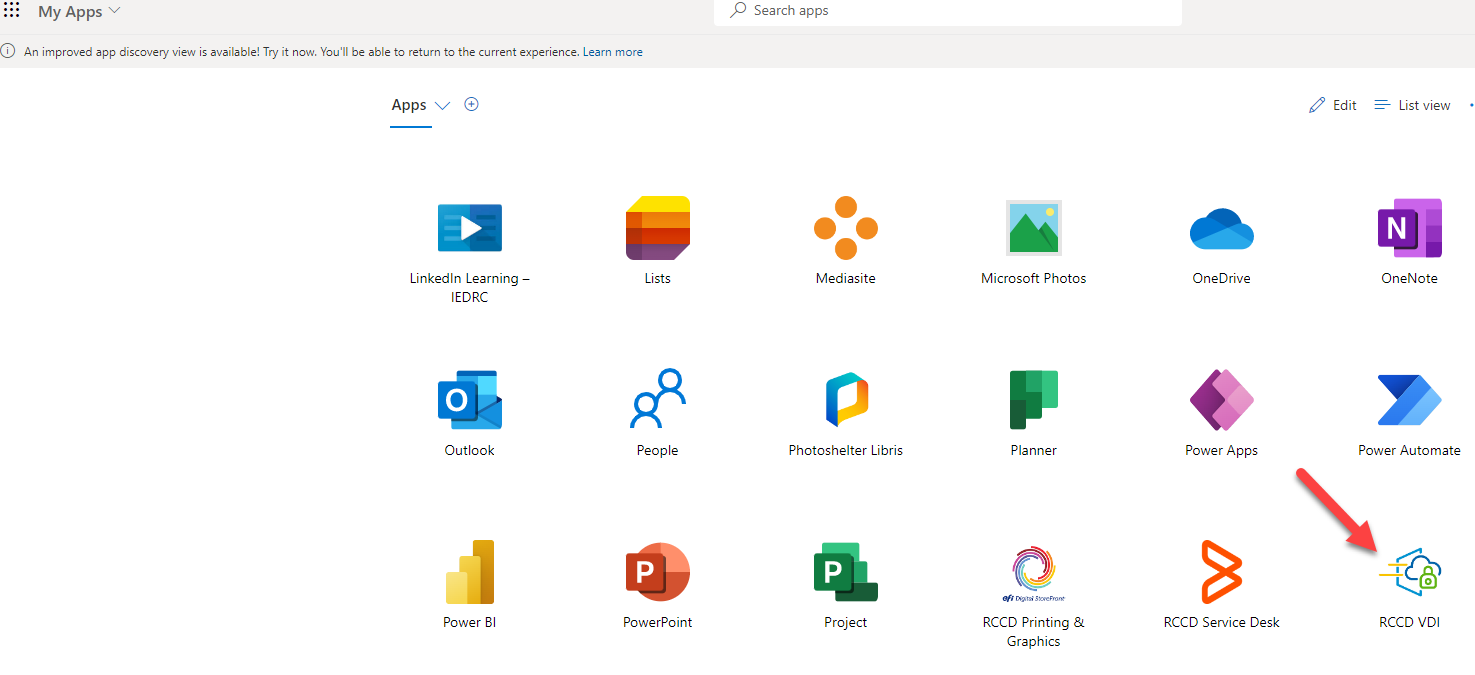
Training Documents
Training Videos
- Remote Work / VDI Webinar [April 16, 2020]
Requesting Help with VDI
If you are having issues with VDI, please submit a work order to the helpdesk at ServiceDesk.